For quite a while after getting my digital Canon Rebel, I happily kept it on auto mode all the time. I honestly had no idea what all of those other modes were for. But when I decided to become more serious about photography, I knew that I needed to learn at least a little more about what my camera was capable of.
Most cameras, digital and film alike, have a mode dial that looks something like this:

This is the mode dial on my Canon Rebel XT. My Canon 40D dial has a few extra functions, and other camera makes will look slightly different (see Manic Mother‘s post for an image of the Nikon dial). Luckily, the icons used for the automatic scene modes are pretty standard across the camera makers, as well as between SLRs and point and shoot cameras. Most point and shoots will only have the auto mode functions, but more and more now are offering users additional creative control with some manual functions. Don’t worry if you don’t understand all of the terminology, like aperture and depth of field. We’ll get to that later!
AUTO MODES
The point of all of these automatic scene modes is to provide the camera user with a quick shortcut to commonly used exposures. You tell the camera what kind of picture you’re taking, and the camera will set the exposure for you.
Full Auto (green mode): this is the true “point and shoot” mode. The camera decides everything. The flash will go off most often in this mode, even when it’s unnecessary. Use this mode when you don’t want to have to adjust anything.
Portrait mode (lady’s head): Portrait mode uses a wide aperture to flatter the subject by making the background out of focus. The camera may recognize and focus on a face. If you are attempting to photograph a group of people this may not be a wise mode to use, due to the limited depth of field.
Landscape (mountains): This mode is used to capture expansive sceneries, keeping both the foreground and the distant images in sharp focus. It uses a small aperture to gain depth of field.
Macro (flower): Macro mode enables you to take very close and frame-filling photos of your subject such as a flower, or anything that you want to photograph close up.
Sports mode (running man): This mode will instruct the camera to use the fastest shutter speed possible with the existing light available. Sports mode turns off the flash to allow for the speediest camera operation and may also activate the continuous shooting mode, so the camera will fire as long as the button is held down as opposed to the normal single frame operation.
Night mode (a person with a star): This mode raises the ISO and uses a very wide aperture in order to take a photograph using the limited natural light, rather than a flash. This mode usually uses a very long shutter speed and you’ll definitely want to use a tripod in order to ensure a crisp picture.
Flash Off mode (Flash arrow crossed out): This mode turns off the flash, and adjusts the exposure for low light situations. This is a good mode to use when you can’t use a flash (such as in a museum) but will often result in blurry pictures if the flash is needed.
PROGRAM MODES
Program mode (P): Program mode is very similar to auto mode. It offers partial control over shutter speed and aperture. The camera will select what it thinks is the correct exposure, but the user may over-ride. In this mode, input from the plus/minus bias control is allowed to provide minor exposure adjustments and the user controls whether the flash is used.
Shutter Priority mode (Tv or S): Shutter priority controls the shutter speed, and aperture is calculated by the camera. In this mode you select the shutter speed necessary to halt the motion being photographed. Just like in aperture priority, be aware that the camera may be forced into chosing an aperture that will not render the entire situation sharply.
Aperture Priority mode (Av or A): Aperture priority mode controls the aperture (f/stop), and the shutter speed is calculated by the camera. Pay attention to shutter speed in this mode, as the necessary shutter speed may not be attainable with the f/stop you select.
Manual Mode (M): In this mode, you set both shutter speed and aperture independently. Use this mode if you know what you’re doing, or if you want to over-ride the camera’s settings.
**Are you ready to go out and try something new now? We have a Bloggography challenge for you this week! Choose any one of the modes on your camera other than full auto and take a Winter-themed picture. Then come back next week and share it with us (we’ll have a linky to link your post on Tuesday!). Include any information you have about the mode and settings that you used when taking your picture, so that we can all learn!
© 2010 – 2016, Food Fun Family. All rights reserved.

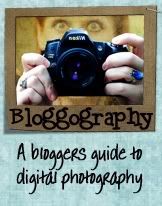
I still to this day have worries about doing things right. When I am feeling insecure I let hubby take the pictures
Of course! Join up anytime!
I am excited to be a part of this. I hope it is okay if I join now. Thanks for doing this.
Michelle
Ooh! How exciting! That's a great book!
I'm going to be studying this along with my new copy of Understanding Exposure I received today!
I am with you. You have no idea how much I need this! I
I am so jealous of your 7D!! Someday….
I'm in :) I can't wait for the first challenge. I upgraded to a 7D and will now look forward to sharing with your group. Great idea, Lolli!
Bri
There are so many terms to learn in photography. Don't get
discouraged. We'll keep explaining the terms so that eventually all of
this will make sense!
Why does it still seem very unclear to me? Maybe if I wasn't reading it so late at night, it would make more sense.
Stopping in from SITS.
Super helpful. Thank you!
Hello there and thank you for stopping by. Love your blog! Happy Day and I am with you, I'm looking forward to 2010 being the best year yet!
Cool!
Angie Lee
Seven Clown Circus
________________________________
Me and Beth from Manic Mother. We're working together in this. :)
Sorry you lost your readers, too! Boo!
who is “we”?
I'm having feed issues too. As in I lost my readers. :)
Angie Lee
Seven Clown Circus
________________________________
Oh, good. I'm so glad that you're going to accept the challenge! You
might be surprised at what you find coming out of auto. :)
I've had other people complaining about the feed issue, too. It
updates for me. I don't know what else to do. Any suggestions?
As far as Bloggography goes, starting this week, we will post simple
photography tutorials every other week. In between the tutorials, we
will have a challenge for readers to participate in, usually something
related to the lesson for that week. This week, all you have to do is
take a picture in something other than auto mode. You can use portrait
mode, sports mode, etc. And then share it next Tuesday!
Sounds fun. I am really bad about just using auto but it makes all my pictures look so nice. I will accept your challenge and see you next week! Okay I promise to visit before that.
This is such a fantastic post! My reader isn't updating your feed. Boo. Tell me more about this group? I'll try to do this today!