Many thanks to Bing for sponsoring today’s post, and inspiring me to share about their #adfreesearch classroom initiative. All thoughts are my own.
When I was in school, there was no internet to look up the answers to any question we had. There were no mobile phones to distract students from learning in class, and texting was a thing only possible in SciFi movies.
When I had a report to write, my mom would drive me to the library and I would check out as many books as possible on the subject and photocopy the encyclopedia entries I couldn’t take home.
Even in college (and this will really age me!) I studied the “old-fashioned” way – with books spread across my kitchen table or the floor in my apartment, with a pencil and a pad of paper in my hand to take notes.
Email was something that you checked once a week in the computer lab on campus because normal people didn’t gave internet connections at home.
These days, everyone is connected to the internet. Even the kids at my elementary school have their own cell phones (often fancier than mine!). When kids want to know the answer to something, they wouldn’t dream of getting in the car and driving to the library to search for a book that had the answer. They log on to the computer and have their answer in seconds.
Even classroom study habits have changed drastically. I love that my kids have access to so much information. I do. The fact that information is so easy to access now has given my kids exposure to things that I never would have dreamed knowing or understanding at their ages, but easy access to information comes at a price, too.
With the benefit of internet access comes the exposure to ads and sites that I would often prefer that my kids not see. When my kids get on the computer, I constantly worry that an inappropriate ad will pop up or that they’ll stumble on a site that is teaching them the wrong things…
That’s why I am so thrilled to be supporting Bing’s Ad Free Search classroom initiative.
Jenna Bush-Hager On Bing’s Ad-Free Search:
About Bing in the Classroom:
When students use Bing in the Classroom, all advertising is removed, plus there are strict filters for adult content and enhanced privacy protection. Bing is the only major search engine to provide search options that are specifically tailored for the classroom.
About Bing Rewards:
Not only does Bing offer an easy way for kids to experience ad free searches, but the popular Bing Rewards program enables people to earn credits towards Surface tablets for a school of their choice.
Anyone can earn credits just by searching the web with Bing – it’s kind of like a frequent flyer program. Credits can be donated to help get free Microsoft Surface tablets for schools. All you have to do is sign up, chose your school, then stay signed in as you search with Bing.
How to sign up for Bing Rewards:
To begin supporting schools with Bing rewards, follow these simple steps:
- 1 – Click HERE and select the “Find your school” map in the lower right corner of the page.
- 2 – Enter your school’s zip code and select the name of your school via the dropdown menu and select “Find”.
- 3 – Select “Support Your School” and click on “Try it now, FREE!.” You’ll be prompted to create a Microsoft account, or sign in with your Facebook account. All you have to do is stay signed in as you search with Bing to earn credits.
Bing In The Classroom Now Available To All Schools In The US:
© 2014, Food Fun Family. All rights reserved.
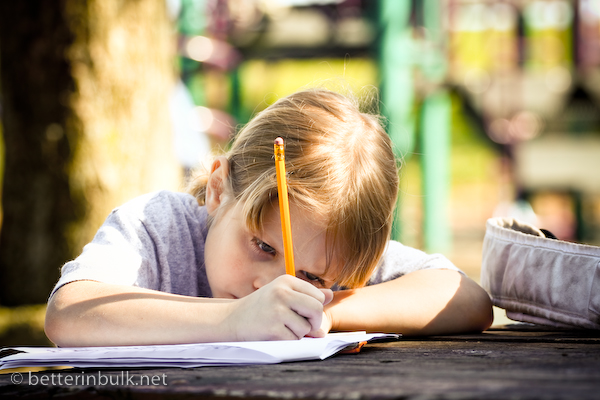

Leave a Reply