For this week’s Bloggography photography tutorial, we are going to explore exposure compensation. This post was written by my co-host, Manic Mother.
What is exposure compensation?
Exposure compensation is a feature that dSLR cameras (and some point and shoots) have that allows you to manually adjust the exposure levels of your picture.
When your camera takes a picture, the light meter inside of your camera reads the available light and automatically adjusts the exposure for you. However, the light meter does not always read the available light correctly. The ability to adjust your exposure manually can save many a picture.
Exposure compensation is measured in values ranging anywhere from +5 to –5 (varies by camera). A positive exposure value will allow more light in, and a negative exposure value will allow less light in.
The way I remember this is:
+ (positive) value = add light
– (negative) value = subtract light
Choosing a correct exposure value helps preserve detail in both dark and bright areas of an image.
Which exposure value should I use?
There is no easy answer to that question — it differs in every picture you take! So I will give you some examples instead.
Lets say you are outside on a sunny day, but you want to use a large aperture to create a shallow depth of field in your picture. You take the shot and you notice it seems blown out, so to fix this you would need to subtract light by adjusting the exposure value to a negative number.
f/1.8, ISO 200, 1/1250 sec, exposure 0 ———– f/1.8, ISO 200, 1/2000 sec, exposure -0.7
Now lets say you are taking a picture in a shaded area, and your image seems too dark, and lacks detail. Then you would want to add light to your image by adjusting the exposure to a positive value.
f/1.8, ISO 800, 1/13sec, exposure 0 ————- f/1.8, ISO 800, 1/8 sec, exposure +0.7
The best way to learn exposure compensation is by experimenting.
Where is my exposure compensation button?
Note: Exposure compensation only works in M, Av, Tv, or P modes.
On a Canon Rebel (pictured above) press and hold the AV (+/-) button and rotate the front dial to the right (+) or the left (-). Exposure compensation is slightly more simple on my Canon 40D. I just move the mail dial on the back to adjust exposure compensation.
Check out Manic Mother’s blog to see how it’s done on a Nikon.
The challenge:
Experiment with your camera’s exposure compensation. Take an example of a correctly exposed picture and an incorrectly exposed picture.
For an added challenge, find a sign of Spring to take a picture of. Spring is in the air!
*Remember* + (positive) value = add light, and – (negative) value = subtract light.
Don’t forget to come back next Tuesday to link up and show us what you have learned!
© 2010 – 2014, Food Fun Family. All rights reserved.
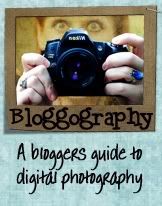





Thank you so much for this! I have this button on my camera but I thought it was only for navigating the review of photos or going through a menu. *shifts eyes*
.-= Christine´s last blog ..Homemade English Toffee & Some Other Random Goodies =-.
Looking forward to working on this!
.-= Amy´s last blog ..Diet? or Exercise? =-.
You are so right! It is frustrating to me especially when I take pictures of other people and the pictures look great on my monitor, but look dark on theirs (or when they print out). There’s not much you can do since computer screens are all calibrated differently.
You know I’m good at that–reading minds and all. Glad we could help! ;)
You know… I have trouble with this **all the time**.
I think I’m just -too- aware that depending on the type of monitor people have and their computer’s settings, a picture is always going to have a chance at looking either too dark or washed out.
My laptop, for example, makes photos look much brighter/lighter than my PC’s monitor, which always makes graphics look darker. I’m not sure how to find that perfect brightness that works for both.
.-= Gilliauna´s last blog ..$20.00 Store Credit GIVEAWAY =-.
This was a great lesson. I am going to practice today. Thanks Lolli : )
.-= Life with Kaishon´s last blog ..Baby It’s Cold Outside! =-.
I swear you read my mind…just yesterday I was messing around with some shots in the sunlight and had questions about this very thing!!! Rad.
.-= Cecily R´s last blog ..Photo Story Friday and My Best Shot =-.
Do you have a Ritz camera anywhere near you? Try them! They often have to send a lens out to have work done, but they are more accessible than other shops. I am so sorry that your lens is giving you problems! I hope you can figure out what it is!
Ok, I’m totally ingesting your site so I can figure out how to use my camera more effectively. I love it. But right now it’s on the fritz. I have a Nikon D80. I just moved to the East Coast and I’m thinking it got jostled in the move. There seems to be something (a little piece of plastic) loose inside the lens. I’m getting crescent moons on all my shots (and I can see it loose in there) any ideas on repairs? I can’t seem to find any actual camera repair shops around!
.-= Alex aka Ma What’s For Dinner´s last blog ..Linguini with white wine cherry tomato and clam sauce =-.