Note: I have been compensated for my time to test and review the brand new Tapsbook app, but all opinions are solely my own.
Between my smart phone, my iPad, my Facebook account and (who could forget?!) Instagram, I have thousands of under-appreciated and often forgotten photos. There was a day not too long ago when I had shoe boxes full of photos waiting to be put into scrapbooks. In my family room, I have shelves full of scrapbooks for my children….but somehow I got out of the habit. My life (and photos, especially) became digital, and although I probably have more pictures than I used to have, there’s still something to be said for gathering them all into one place to share and enjoy.
Introducing Tapsbook:
Tapsbook is an visual storytelling iPad app that turns all those photos hiding on mobile devices, computers and social photo sharing services into organized, attractive and automatically updated virtual photo books that can be easily shared with family and friends on the iPad or on any browser.
When I checked Tapsbook out recently, I was impressed with how easy it was to add photos. With one click, I synced with Facebook, iPad, Google+ and my photos were there, auto-filled into a fun photo book format that I immediately got caught up in playing around with the settings, adding backgrounds, cropping pictures and adding captions.
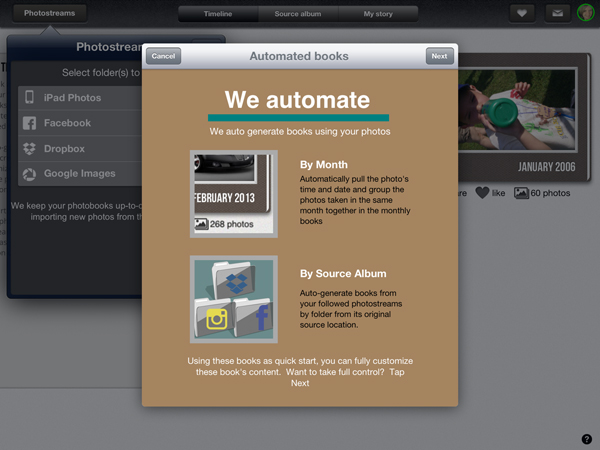
Tapsbook will automatically create photo books based on the photos you add from Facebook, iPad, Google+ and Dropbox
If auto-filled photo books are not your thing, then be sure to check out Tapsbook’s option to manually add photos to a book to create your own, unique story.

If you don’t want Tapsbook to automate your photo book, then its easy to create your own unique book
Within the app, you can edit your photos, add backgrounds, captions and change layouts all with a swipe of your hands. So easy!

One thing I was most impressed about: the clear, easy-to-understand instructions for navigating the app!
Here’s a quick 2 minute video that shows what Tapsbook can do:
Tapsbook is free to download through the iTunes store and users can store up to 500 shared photos for free. If you have more photos, Tapsbook offers 4 GB of storage (about 10,000 photos) for a monthly plan of $2.99 per month or $24.99 per year. All photo books are stored securely on the Tapsbook cloud with the subscription plan. Another option: you can use your own Dropbox or Google Drive storage account and buy 1,000 photos for $1.99 or 10,000 photos for $15.99 (20% discount).
Tapsbook officially launches on iTunes TODAY (July 31)! Remember – the app is free to download and use (but you can also upgrade for more storage).
What mobile pictures would YOU love to see in their own photo book?
Connect with Tapsbook:
Tapsbook website: https://www.tapsbook.com/
Facebook: https://www.facebook.com/TapsBook
Twitter: https://twitter.com/Tapsbook
Blog: https://blog.tapsbook.com/
© 2013, Food Fun Family. All rights reserved.

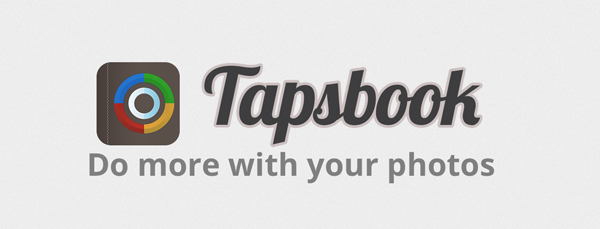
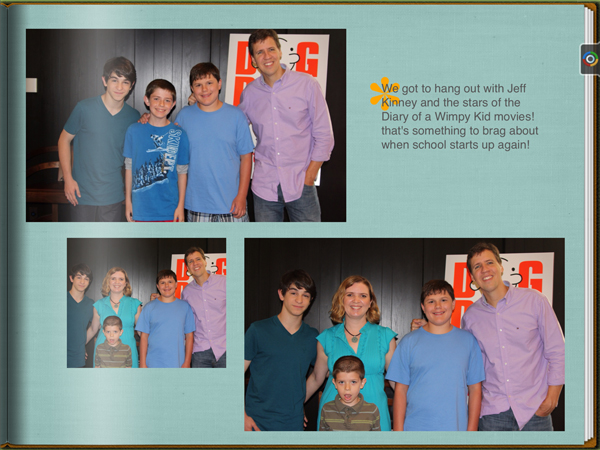

Leave a Reply