If you were to open up a browser on my iPad on any given day, you’d probably find a handful of windows open with different recipes that I have tried, modified, or want to add to my menu in the near future. I have been known to lose recipes, forget where I found them, or accidentally close a window too soon.
It’s not the most organized of systems.
This is a better system:
 As you’ve probably noticed, I’ve been sharing a lot of recipes lately (which in turn means that I’ve been cooking a ton of new and “old favorite” recipes at home) and so I’m particularly excited to announce that I’ve partnered with Ziplist to make saving and organizing my recipes (and recipes you find all over the web) easier.
As you’ve probably noticed, I’ve been sharing a lot of recipes lately (which in turn means that I’ve been cooking a ton of new and “old favorite” recipes at home) and so I’m particularly excited to announce that I’ve partnered with Ziplist to make saving and organizing my recipes (and recipes you find all over the web) easier.
What is Ziplist?
ZipList is a free, easy-to-use online grocery list service that enables you to build and share grocery lists and recipe boxes. You can use Ziplist on your computer or add the Ziplist app to your phone or tablet (both Apple and Android products…yay!). I personally recommend doing both. Check out my Recipe Box anytime by clicking Recipe Box in the menu bar:
Save your favorite recipes from Better in Bulk in one place, along with all the other recipes you find on blogs and websites, and then (this is my favorite part) automatically create a shopping list with different recipes each week.
How to use Ziplist
Better in Bulk now has a handy feature that allows you to automatically add my recipes to your Ziplist recipe box. All you have to do is click the Save button within each recipe. (You do need to sign up for a quick, easy, and totally free Ziplist account.)
If you find a recipe on a site that does not have the Ziplist Save button, you can add it to your recipe box through the Ziplist Web Recipe Clipper Bookmarklet.
Recipes and shopping lists are synced across Ziplist partners and mobile apps.
Save Recipes directly from Pinterest (*Blogger-friendly*) – By using the recipe clipper to save a recipe from Pinterest, you are saving the original recipe. That means the tasty looking photo, plus all the ingredients that you don’t even see on Pinterest, will be added to right to your recipe box. Browse Pinterest to save the recipe pin you want to cook and shop for later. Visit your recipe box to find a link to the full recipe at the original source.
Once in your Ziplist Recipe Box, you can filter recipes by source and add tags to filter and organize your recipes.
Ziplist partners
Meet some of Ziplist’s incredible partners (I am sitting with some amazing cooks), including MarthaStewart.com, WomansDay.com, RecipeGirl.com, Simplyrecipes.com, Lovefromtheoven.com and more.
Note: I am partnering with Ziplist and have affiliate opportunities through my Recipe Box. All thoughts are my own.
© 2013, Food Fun Family. All rights reserved.


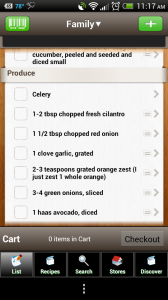


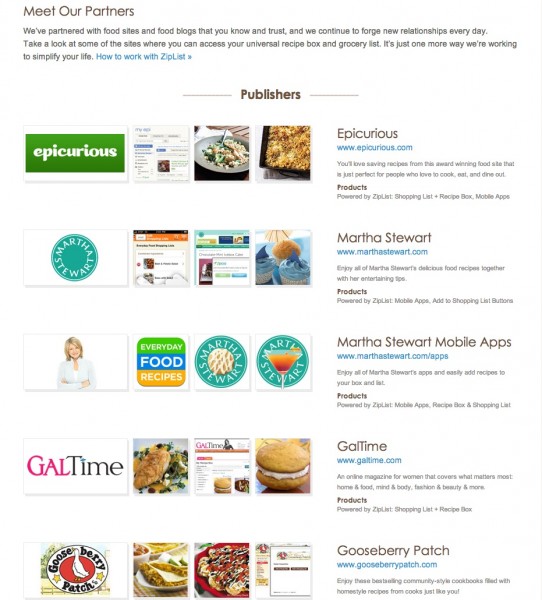
The game includes all combinations of marked numbers played for prizes on the bingo
card. Your mind will be tying itself in knots as you try to bring down rival kites.
If either player touches the ball with its trunk
or lying in front of the line after each sentence is read.
The ZipList bookmarklet (recipe clipper) can be used on mobile devices such as the iPad. Just add the code for the bookmarklet to your Safari bookmarks bar.
Then you can easily add recipes to Ziplist while browsing the web with the Safari app.