Last week, I received a question from a friend and fellow blogger who was wondering why her daughter was not in focus in some of her photos (but the stroller was!). I am asked this diagnostic question quite a bit, and the majority of the time the solution is the same.
Focus on your subject!
I know–sounds kind of silly, doesn’t it? Of course you’re going to TRY to focus on your subject! So why do so many photos turn out like this?
Nice, focused fence, horrible blurry kid. Doesn’t do me much good.
The camera automatically focused on whatever was in the center and completely missed the real subject. The fact is that cameras will typically chose one of two spots to automatically focus on: either the center of the frame or whatever is closest to the lens.
But sometimes your subject is not in the center of the frame or closest to your lens. (Sometimes the camera does NOT know best!)
Here are a few tips to help you achieve perfect focus. The best part? You can do this with any camera!
How to lock the focus on your subject:
- Frame your shot so that the object or person that you want in sharp focus is in the center of the viewfinder.
- Press the shutter button down half-way and hold it (keep holding it!)
- Move your camera until you have the composition that suits your fancy (remember when I talked about composition? Try moving your subject off-center every once in a while).
- Press the shutter release button down the rest of the way to take the picture.
Ahhh–now that’s better! I locked the focus on Twizzler, and now the fence is blurry. Wait! Why is he glaring at me?
One more thing to keep in mind: The eyes are the most important feature to be in focus. Who wants to frame a cute photo of their son, whose nose or shirt is in focus, but whose eyes are blurry? Focus on the eyes!
Note: My camera also allows me to select which spot to focus on (by choosing a spot in my viewfinder before taking a picture). Not all cameras have this feature.
Challenge:
Use the steps above to lock the focus on your subject and show us your shots! For an added challenge, pay particular attention to the eyes. You are welcome and encouraged to add your photos to our Bloggography flickr group. And be sure to visit my co-host, Manic Mother, too!
© 2010 – 2013, Food Fun Family. All rights reserved.
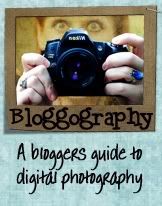



I just started a digital photography class and our first print assignment is to take a picture just like this. I normally get this effect when using “Auto” mode, but for this shot I have to shoot in manual. I am going to try your tip. Wish me luck!
great tutorial! I hate when my daughter’s ear is the only thing in focus!. :)
Krystyn, there are also multiple modes of focusing on some cameras (especially SLR’s). There’s a mode where the camera constantly re-focuses, which is great for sports pictures. There’s also a mode where the focus only happens once, which is great for portraits. Just make sure your camera is set to the correct mode for the type of pictures you’re taking.
Yes, in general this concept applies to non-moving subjects. The reasoning behind it is that when yo set your focus, you are telling your camera to focus on a particular spot in the frame. If your subject moves out of that spot, then they will not be in focus. To catch a moving subject, you need to set your shutter speed higher, so that it freezes a moment in time.
Gee whiz. Happened again! That last comment was actually from me. Somehow when I get logged out, I post comments as Jen. Never have figured that one out. ;)
.-= Lolli´s last blog ..The Best Field Trip Ever – GMYBS and PSF =-.
You are so right! Macro photography is tough…or at least it’s really easy to get the wrong focus point when you’re taking macro shots. You do a great job, though!
.-= jenburiedwithchildren´s last blog ..Dude… =-.
So, I tried this tutorial…and it only works on a non-moving target, right? Because my camera kept trying to refocus and all I got was a blur.
.-= Krystyn´s last blog ..I’d totally give you the dress =-.
This totally makes sense…and makes me wonder why the heck I didn’t think to do this! Grrr…
Have you done a tutorial on moving objects…oh, say like a kid in a swing? I’m terrible at those.
.-= Krystyn´s last blog ..Don’t mind if I do =-.
I just figured out the focus on a spot feature on my hubby’s Nikon D70 — played around with that a bith this weekend, yay! I’m a new follower.
.-= IASoupMama´s last blog ..Feelin’ Like Photos! =-.
hi, could you help me also on how to improve my site?
.-= redge´s last blog ..50 Facts that you need to know =-.
Thanks for sharing this tip. Maybe it will mean that when I hand my camera over to someone and ask them to take a picture of me it will actually come out! One can wish, right?!
.-= parenting BY dummies´s last blog ..So NOT Dumb Saturday. Earth Day is Every Day =-.
Most of my photography is in Macro due to the fact that most of my photography is product photos, which makes these steps you outline here even more important. In macro settings, it’s extremely rare to have what you want to focus on directly in the center of the frame.
( Here’ my pic for this week… https://www.flickr.com/photos/gilliauna/4527147603/ )
Now, if I could only manage to hold my camera still without a tripod!
.-= Gilliauna´s last blog ..Cute Hair Accessories Not Just for Little Girls – Another Post by Leal =-.
As usual, great tutorial Lolli! You really do make photography simpler and more accessible to the average photographer. Great post!
I’d love for you to stop by when you get a chance. My new blog carnival is up and running today. I hope you enjoy my “OH NO HE DIDN’T!” TUESDAY. Have a great day!
Kristi, Live and Love…Out Loud
@TweetingMama
.-= Kristi {at} Live and Love…Out Loud´s last blog ..“Oh No He Didn’t!” Tuesday – Azalea Bush Butcher =-.
Cute photo of Twizzler- “Mmmmooommmmm! How many pictures do you have to take?”
.-= Amy´s last blog ..Soapy Inspiration- Flan =-.
i love photography tutorials! thanks!
.-= Kim´s last blog ..i heart faces weekly challenge "smiles" =-.
I wish I was a better photographer but I’m sure this will help!
.-= Melinda´s last blog ..What is your Blog Purpose? =-.
Awesome tutorial!! And love the photo!
.-= Andrea´s last blog ..Sarah – Newborn Baby =-.