This tutorial was written by my co-host, Beth from Manic Mother.
What is ISO?
One of the greatest tools of a DSLR camera (and many point & shoots) is the ability to adjust the ISO. Before the digital age, photographers bought their film in different “speeds” – the ISO number referred to the speed of the film, or it’s sensitivity to light. Digital cameras obviously don’t use film, but the term ISO (which, by the way, stands for “International Organization for Standardization”) is still used to refer to the camera’s sensitivity to light. Because digital cameras adjust the ISO internally, we can take pictures in different lighting without having to switch the film!
I read in the amazing book Understanding Exposure, that a good way to visualize ISO is in terms of worker bees. Here is the author’s description: “If my camera is set to ISO 100, I have, in effect, 100 worker bees; and if your camera is set to ISO 200, you have 200 worker bees. The job of these worker bees is to gather the light that comes through the lens and make an image.”
So the higher your ISO is the faster your camera will take the picture, because you will have more worker bees gathering light for you. But that doesn’t mean you want to use a high ISO all the time. The opposite is actually true.
Which ISO to use?
As a rule, you want to use the lowest ISO possible. Why? Well the higher the ISO the more noise/grain you will see in your pictures.
I took these pictures of my kids’ Playmobil doll in 2 different ISO’s


First picture was taken at ISO 100. The second was taken at ISO 1600. Can you see the difference? Probably not.
Now let’s look at those same pictures zoomed in a little.


See all of the noise/grain in the second picture? The reduced clarity and increased graininess of higher ISOs is why you typically want to shoot at the lowest ISO possible.
When outdoors, I usually shoot in between ISO 100-200, closer to the 200 range if I am shooting something fast-moving (like a child!). On a cloudy day or in the evening, you’ll need a higher ISO (maybe 400).
With the ability to control ISO, we can eliminate the use of flash most of the time. The flash that comes with your DSLR camera (on board flash) is most often harsh and unflattering. It tends to blow out pictures and cast harsh shadows. I rarely use mine; I have an external flash I use if I need one, but I would say I still only use that 2% of the time.
If you are inside and you try to take a picture without the flash and it turns out blurry, bump up the ISO until the blur disappears. Remember, the higher the ISO, the more worker bees you have helping you gather light.
When I am indoors I usually shoot anywhere from ISO 400 all the way up to ISO 1600.
Where is my ISO?
I will show you how to find the ISO on both of my Canons. Check out Manic Mother’s post to see it done on a Nikon.
First, remember to have your camera mode dial set to one of the Program modes (P, Tv, Av, M). ISO cannot be adjusted in auto modes.
Find the button marked ISO. (On my Canon Rebel, the ISO button is found on the back. On my Canon 40D, the ISO button is found on the top, close to the shutter button).
Hold the ISO button down and turn the top dial to adjust it. You can see the adjustments being made in the LCD monitor (on the back for the Rebel, and on the top for the 40D). You can also adjust the ISO through your menu.

Canon Rebel

Canon 40D
The Challenge:
For this challenge turn your camera’s mode dial to program mode (P). The camera will pick the shutter speed and aperture for you. You will just be adjusting the ISO. Try taking pictures in different ISOs. Remember no flash!
You can take a picture of whatever you like, but if you need inspiration, start here.
Challenge Inspiration: Since Beth and I took a picture of toys, we thought….why don’t we do children’s playthings! So break out your camera this week and take pics of toys or your little ones playing with toys, just as long as it has something children play with in the picture.
Next week, we’ll have another MckLinky up on both of our blogs, and we’ll be featuring a few of our favorite shots from last week’s challenge.
Have you joined the Bloggography Flickr group yet? Go see what other members have added this week!
© 2010, Food Fun Family. All rights reserved.
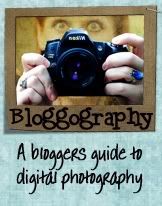

Hi to every single one, it’s truly a good for me to go to see this site, it contains valuable Information.
We’ll be talking about shutter speed and aperture in the next few weeks. Basically, those 3 form what is called the exposure triangle, and each one effect the others. So you’re right. You can also change the shutter speed to “help” with a blurry picture. Same goes with changing the aperture.
I was just reading your post and I was curious. I thought it was the SS you had to bump up if you get a blurry picture. I just found your blog and was wanting to join in.
Anyway you have alot of good information and I can’t wait to play along next time.
.-= Anissa´s last blog ..Jan. 2010 – Day 30 – 50mm 1/8 =-.
Not at all! It's not too late to join in! We'll have a linky up on
Tuesday!
I love this! Seven clown circus got me interested in the assignment. Is it too late to join in?
I am just learning photography and right now all of this still sounds complicated! I might have to check out that Flickr group.
I loved your comment about the 5,000 piece puzzle over at my blog. I'm impressed!
Thats right…was thinking it was today!
We'll have the Linky up next Tuesday. Hope you can link up then! :) I'm glad we could make it understandable!
Love this description of ISO…definitely makes it understandable! Hopefully I can get my pics up tomorrow!
That's wonderful to hear! Sometimes it just takes one “thing” to get a concept to click. Glad it helped!
Congratulations on your new camera! Have fun learning all the ins and outs! Hope to see you back next week! (or before then…:))
Great! I'm glad it helped. Have fun experimenting!
You did a great job! Yeah, we're doing every other week. One week is a tutorial with a challenge, and the next week is the challenge results. You can still link uo with that post next week!
I'm so glad to hear it! Have fun experimenting!
These tutorials are SO helpful. I had no idea about ANY of this. I'm going to go snap some shots now! :)
I love how you explain things…I GET it! Imagine that!
Great post…off to experiment.
Thank you!
I just got a Nikon D3000 and am still learning all the ins and outs of it, so this was so helpful! Thanks for sharing!
OOOH I love this, Thanks for the tips, I am going to experiment a little later.
Oh I already posted. I must have misunderstood. Oh well. I guess now I am a week ahead.
I hope the tip helps you get better no-flash pictures! Thanks for stopping by!
Thanks to you and Beth for the tips! I just left a comment on Beth's saying that when I don't use the flash it gets blurry, but I see I missed the part about maybe I just need to turn the ISO up. I will definitely be trying this because I hate using my flash and I can't wait to get great shots without it!!