Let’s face it. We’re a connected world. Not only is it easier than ever to stay connected, but we’ve become accustomed to being able to connect to anyone, anywhere, anytime. Skype has become one of my favorite ways to stay connected with my family, friends, and the people I work with. In fact, I often suggest that clients or friends schedule a Skype meeting time versus a phone call to save on cell phone minutes. And now that I am traveling more, I am relying on Skype to give me my daily face time with my kids.
Here’s a little Infographic to show how Moms today are using technology to stay connected:
I used to think that Skype was just a messaging service on my computer. Here’s a run-down of all Skype has to offer:
Skype’s Basic Services
Instant Messaging: Skype’s Instant Messaging allows you to chat with family and friends through one-on-one IM conversations or group chats.
Video Chat: Skype video allows users over multiple platforms (mobile, desktop, etc) to chat face-to-face. Both users need a webcam, a microphone, and an Internet connection.
Voice Calling (Skype to Skype): Similar to video chat, voice calling allows Skype users to chat with each other through Skype just like they would on a phone call…except that this call only requires a microphone and an Internet connection.
Skype Premium Services:
Group Video Chat: Enjoy video chatting between 3-10 people. It’s prefect for family members (all the grandkids can chat with Grandma and Grandpa at once) or for work (conference with clients and colleagues from all over the world).
Group screen sharing: Screen share during a call so you don’t have to send large files or presentations through email.
SMS: Use Skype to send SMS text messages to mobile phones (rates start at 4.7 cents per message).
Check out Skype Premium options here.
Skype Credit:
Use Skype credit to connect to WiFi hotspots (like airports that don’t have free WiFi).
Skype credit can be used to pay for Skype features that are not free (making and forwarding voice calls to phones, sending SMS messages, and call forwarding).
My favorite new-to-me features:
I love using the Skype app on my cell phone to send messages to friends and family. I love it because when I use the Skype app for Skype-to-Skype messaging, I don’t have to pay for each text AND I can get ahold of people whether they are on the go on their phone or sitting at home on their computer.
Because I have been traveling more and more lately, I am so excited about the Skype WiFi which I can use to connect to the internet when I’m waiting in airports. Have you ever noticed that airport WiFi is either not free ($9.99 a day stinks!) or the connection is not good at all? I love that I can just pay for what I use and not for a full day pass.
I love the screen sharing feature! I don’t do many presentations, but I have LOVED to use screen sharing to share photos and photo editing techniques (it is SO much easier to show someone how I’ve edited in Lightroom versus trying to explain it in multiple steps).
Video chat is not a NEW feature, but it’s something I’ve promised myself that I will use with my kids when I travel now. And I’ll be using Skype video chat to stay connected with my daughter, Necco, who will be spending the summer in another state. Maybe she won’t get so homesick if we can video chat every day.
I’m a long-time Skype voice and video chat user for meeting with clients – how cool is it to connect face to face with someone in another country? For free?!
What is your favorite way to use Skype?
Disclosure: I participated in a campaign on behalf of Mom Central Consulting for Skype. I received Skype credits to facilitate my review and a promotional item to thank me for participating
© 2012, Food Fun Family. All rights reserved.
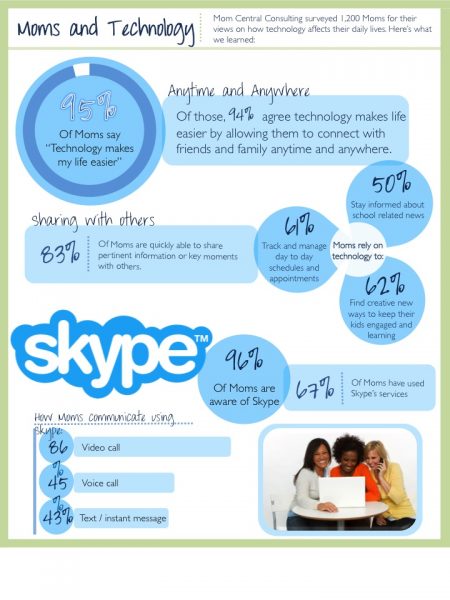

I am in love with Skype! I can stay in touch with my friends daily via messaging or video chat. My daughter is leaving for Germany next week (for 3 weeks), and we will be video chatting with her!
My husband and I are currently living in separate states. I am in SC and he is in our home state of MI. We use video chat almost daily. We moved here to SC in Nov and due to his job he had to move back to MI in Dec. but before we moved to SC we got all of our families set up on Skype so that we wouldn’t get homesick as much. My Granddaughters aged 2 and 3 thought it was so neat to see Nonnie and Poppie in their Mommy’s computer. One night while I was skyping with my Hubby my stepdaughter sent me a request to facetime with the grandbabies. They thought it was so cool that they could see me and that their Poppie was in Nonnie’s computer, lol.
I love Skype but haven’t used it quite some time. After hearing about all the new features, I need to download it on my computer.
We love Skype and have just started taking advantage of the premium services. They are great!
i love the chat room features!
Skype’s video calls and chat features are the ones I use the most!
Skype is really cool! We used it to introduce my hub’s grandmother to her great-grandbaby when she was just days old.